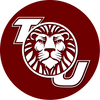Your cart is empty
Looks like you haven't added anything to your cart yet
How to Use the Tattoo Transfer Machine?
- Select your favorite pattern and type it on a blank paper.
- Turn the machine on.
- Open the transfer paper cover.
- Put the yellow side of the stencil sheets into the transfer paper input mouth.
- Put the printed pattern into the document feeder.
- Set up the copy mode
- Press the copy button.
Note: If the warning signal sounds and ERROR light works, the machine will stop copying immediately.
- Choosing a selection results in a full page refresh.