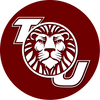What is the resolution? DPI?
- The resolution is 200x200 DPS.
Can you adjust the darkness on the stencil?
- Yes, There are 2 settings for darkness depending how dark your stencil is.
Can this machine be used for fine art line drawings?
- Yes it's worked great for outline drawings. It’s actually the best. color photos n stuff come out blurry usually. Just make sure your outline is nice and dark. it comes out perfect every time.
Can the transfer paper be reused after only printing small tattoos?
- Yes, if you can figure out the method of positioning, which isn’t very easy at first.
Do you need to use a plastic cover to guide the stencil paper through like on a traditional thermofax?
You can choose the way:
- Select your favorite pattern and type it on a blank paper.
- Turn the machine on.
- Open the transfer paper cover.
- Put the yellow side of the stencil sheets into the transfer paper input mouth.
- Put the printed pattern into the document feeder.
- Set up the copy mode
- Press the copy button.
Operation Induction Control?
- Mirror: Shifts between two kinds of light situations. Mirror Copy and Normal Copy. The default situation is Mirror Copy. When the mirror copy function starts, the mirror light works.
- Normal: Shifts between two kinds of light situations. When the normal copy function starts, the normal light works.
- Deepness 1: To set the copied documents by Deepness 1. When the Deepness 1 works, the Deepness 2 goes off.
- Deepness 2: to set the copied documents by Deepness 2. When the Deepness 2 works, the Deepness 1 goes off.
- Copy: To start the copy function.
- Stop: To stop the copy function.
- Power: The light indicates that the machine is prepared for working.
- Error: The light is to show something wrong happened on the machine. When the TPH is Overheating, the light goes on.
Specification:
- Compatible Transfer Paper Size: Approx 8.5 inch x 11 inch (W*L)
- Compatible Voltage: 100-240v
- Effective Scanning Width: 210 mm
- Document size: A5-A4
- Document Type: Fine/Photo
- Document Thickness: 0.06 mm-0.15mm
- Power: AC 110V-220V; 50Hz/0.46A
- Power Consumption: 5W
- Recording Mode: TPH
- Button Function